Chunithm Ground Slider
This page lists details related to the official Chunithm Ground Slider, taken off an arcade cabinet.
Contents
Basics
The ground slider requires a 12v power supply and communicates via serial. You can hook it up to a PC using pins 2, 3 and 5 on an RS232 cable. Your RS232 cable should be configured to communicate on port COM1. Please be aware of the below diagram for how to connect the board via usb.
Cable Harness Connectors
The items below are to mate with the stock harness. Do not order them unless your slider came with the harness.
Power Connector
- YLR-03V Qty 1
- YLS-03V Qty 1
- SYM-01T-P0.5A Qty 3 (26-20 AWG) OR SYM-41T-P0.5A Qty 3 (20-16 AWG)
Serial Connector
- SMP-04V-NC Qty 1
- SHF-001T-0.8BS Qty 3 (28-22 AWG)
Board Connectors
The items below are to mate with the PCB connectors. It is not necessary to buy these if you have the harness (unless you want to make your own harness).
Power Connector
- XAP-04V-1 Qty 1
- SXA-001T-P0.6 Qty 4 (28-22 AWG) OR SXA-01T-P0.6 Qty 4 (24-20 AWG)
Serial Connector
- XAP-03V-1 Qty 1
- SXA-001T-P0.6 Qty 3 (28-22 AWG) OR SXA-01T-P0.6 Qty 3 (24-20 AWG)
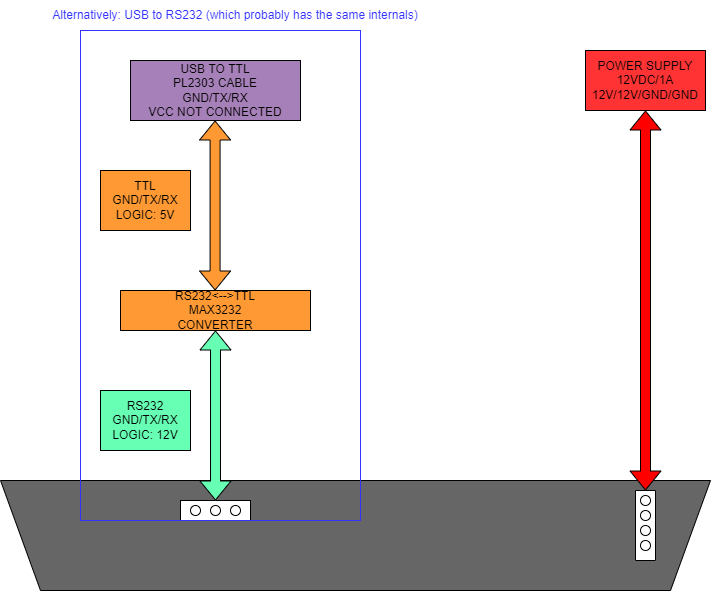
Pinout
There are four connectors on the slider. The ones we are concerned with are the second from left, and the rightmost connectors. These are the serial and power ports, respectively.

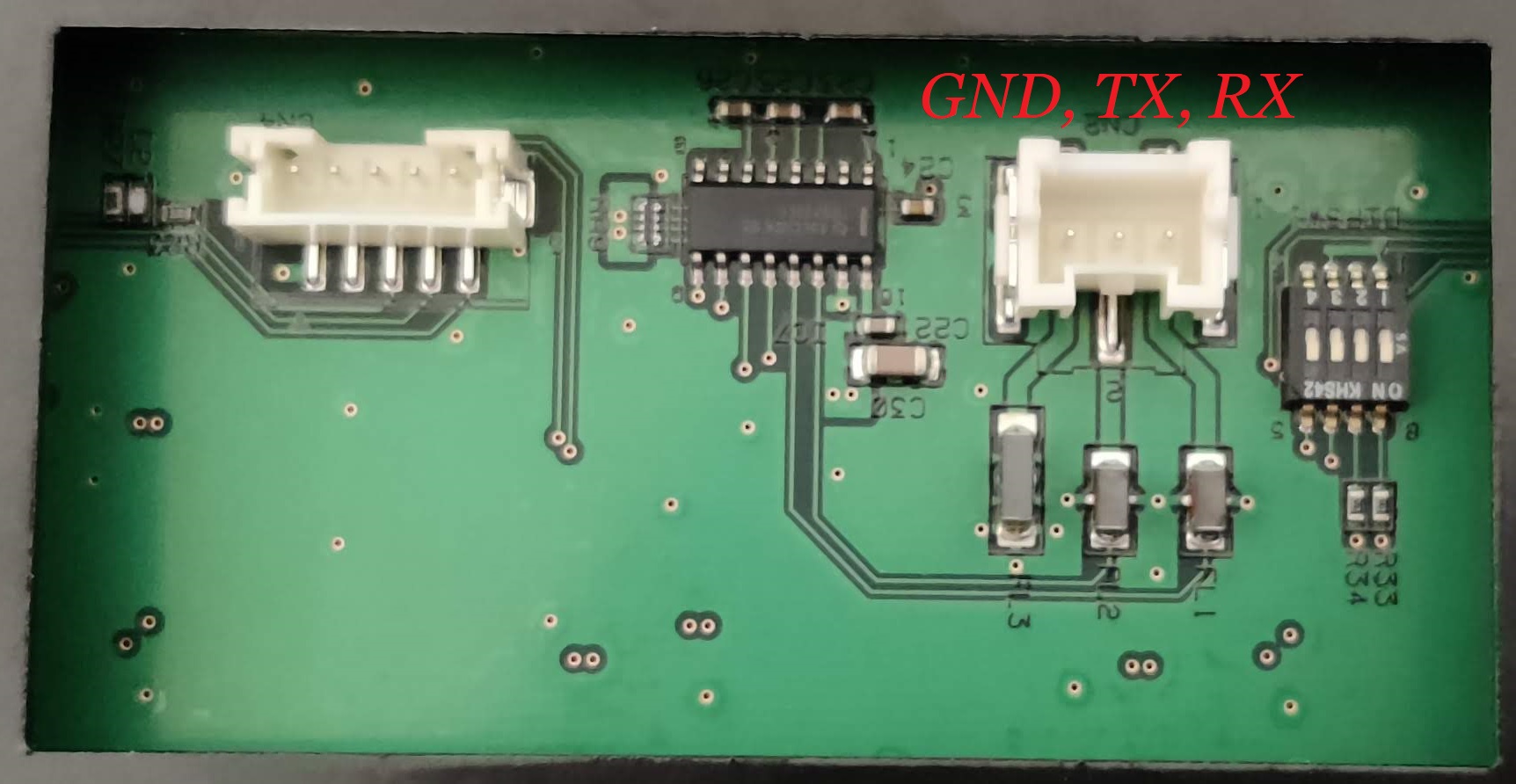
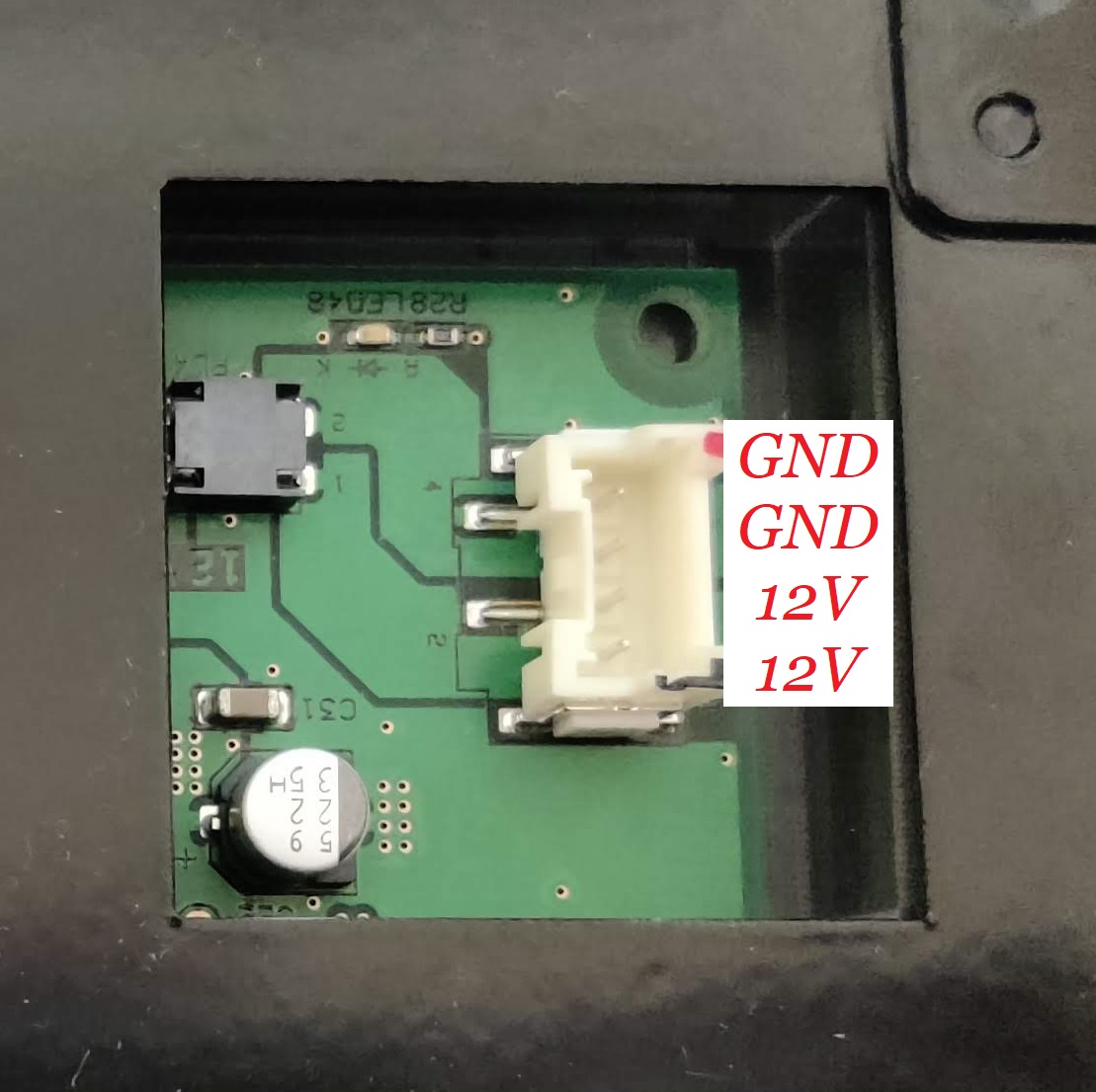
Extra Info
Most users will not need to access the programming port, but the pinout is listed below.
